Justin Bieber
With Jaden, ¿Téo?, and Eddie Benjamin
Event Info
Justin Bieber’s Houston show originally scheduled for August 5, 2021 at Toyota Center has been rescheduled to April 29, 2022. All tickets purchased from the originally scheduled date are still valid.
COVID-19 Protocols For This Show:
For ticket holders attending this event, masks are strongly encouraged but not required. The tour promoter is not requiring ticket holders to provide proof of vaccine for COVID-19 or a negative COVID-19 test to attend this event. Ticket holders will receive more information via email if there are updates to these protocols.
If you have any questions, please call 866-446-8849 or live chat with an AXS representative HERE.
Ticket Information
TICKETS ALSO AVAILABLE AT:
- Toyota Center Box Office
All dates, times, acts and ticket prices are subject to change without notice.
*Opening acts may change without notice, but is not a condition of sales/refunds.
Online ticket sales end 2 hours before the ticketed start time. Please visit our Box Office on the night of the show for available tickets. (Subject to availability.)
Toyota Center FAQs:
What is AXS Mobile ID?
With mobile ticketing through AXS, you’re able to keep your tickets securely stored in your AXS App until it’s time for your event and enter with a quick and simple scan. Easy!
How do I get the AXS App?
The AXS App is free to download and available in the App Store or Google Play. To login, use the same email address you used when purchasing your tickets. You can also download the Houston Rockets app to enter Toyota Center for events.
How do I use the AXS App to enter the building?
- Open the AXS App
- From the “Home” screen tap the ticket icon at the bottom of the screen
- Login to your account entering the email address used to purchase the tickets
- (If you can’t remember your password, tap Forgot Password and follow the instructions sent to your email)
- Browse your upcoming events and tap the one you want to view
- Tap “View Barcode” and present QR code at the door to be scanned for entry to Toyota Center
How do I access my Parking pass?
Your parking pass for the Toyota Tundra garage will load like a ticket with a barcode to be scanned as you enter the garage.
Can I print my tickets?
AXS Mobile ID tickets are digital and cannot be printed for venue entry.
Are screenshots of the barcode valid for entry?
No, tickets must be scanned through the AXS App.
Can I have multiple tickets on one phone?
Yes. However, we recommend that you transfer tickets to each person attending the event.
What if I don’t have a smartphone?
Please bring a valid photo ID and the card you used to purchase the tickets to the Toyota Center box office.
How far in advance can I access my tickets?
Unless otherwise noted, tickets are accessible on the AXS app and ready to manage as soon as the purchase is complete. Ability to transfer and/or sell tickets varies by show and is subject to change.
What should I bring to an event?
- Your phone
- Wallet with photo ID
- The card you used to purchase your tickets
What if I need help on an event day?
Please visit the Toyota Center Box Office where one of our ticket resolutions associates will assist you.
How do I transfer tickets?
Transferring tickets allows you to send tickets electronically to anyone with a valid email address. Once the recipient logs in and accepts the tickets, they will be able to view the barcode.
- Tap the ticket icon at the bottom of the screen
- Browse your upcoming events and tap the one you want to view
- Tap "Transfer"
- Enter the recipients first & last name followed by their email address
- Tap 'Continue'
- Review the information and tap 'Transfer'
The recipient will receive an email with a link to download the AXS app and retrieve their tickets.
What is the venue Bag Policy?
No bags are allowed except for medical reasons, diaper bags, and a clutch smaller than 5.5" X 8.5" for all events.


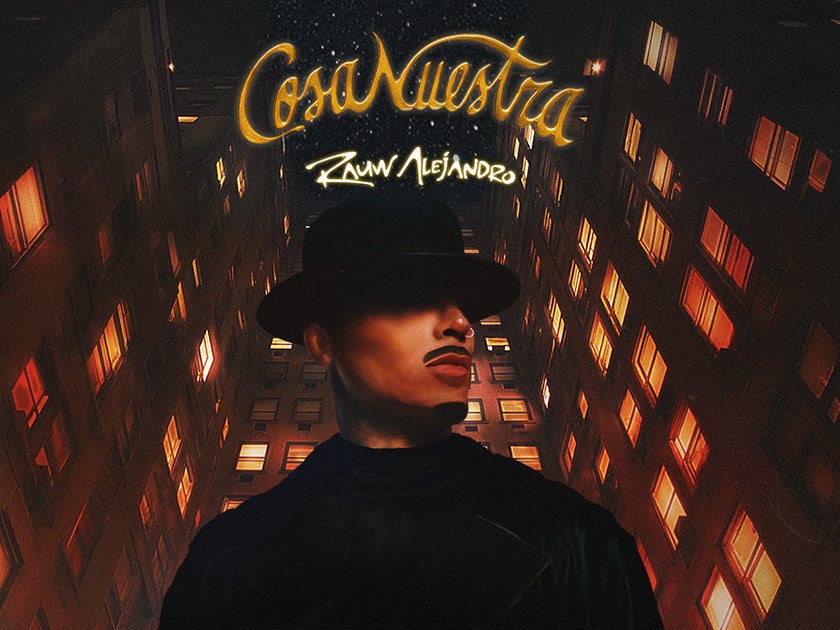

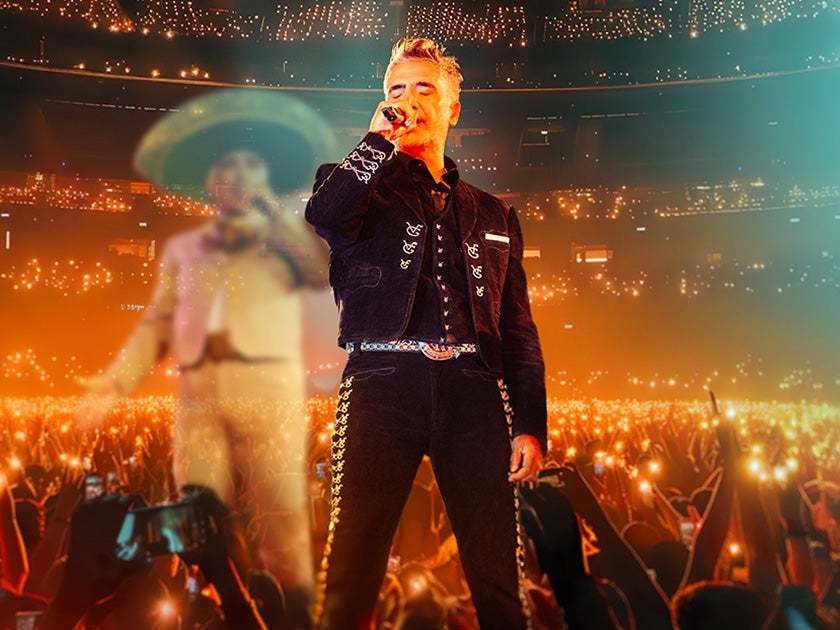
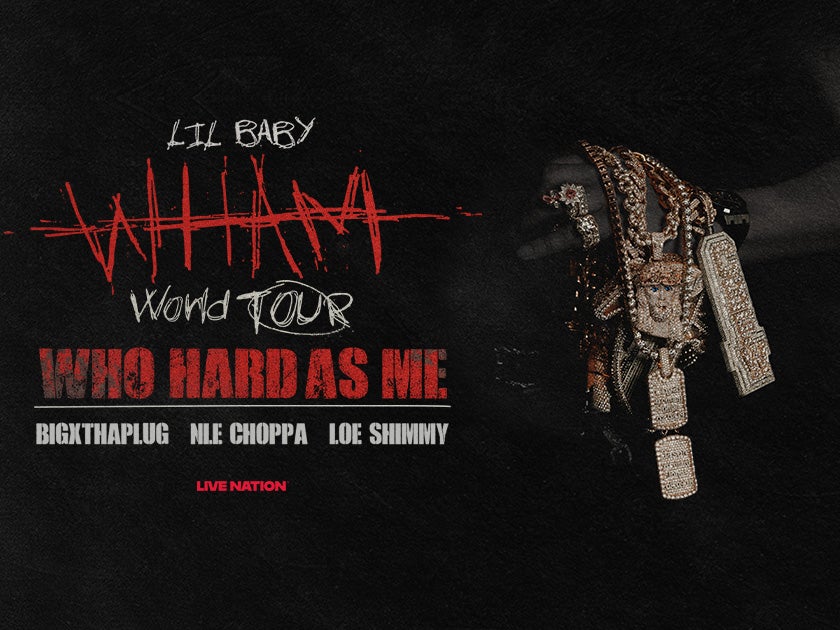
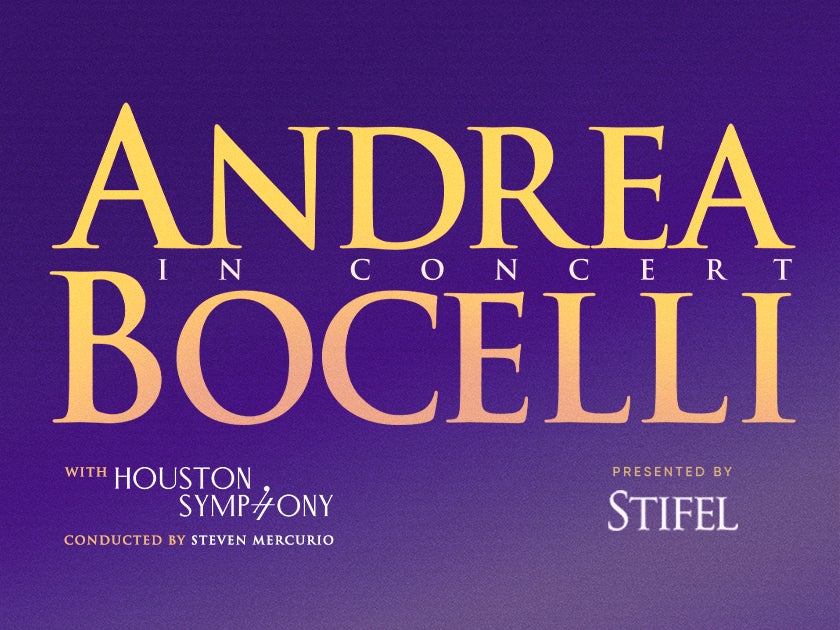

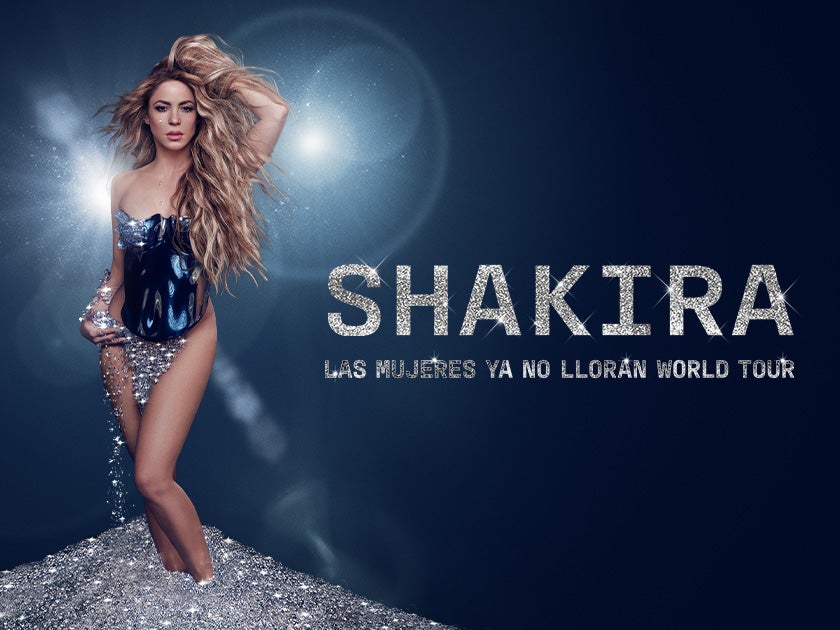
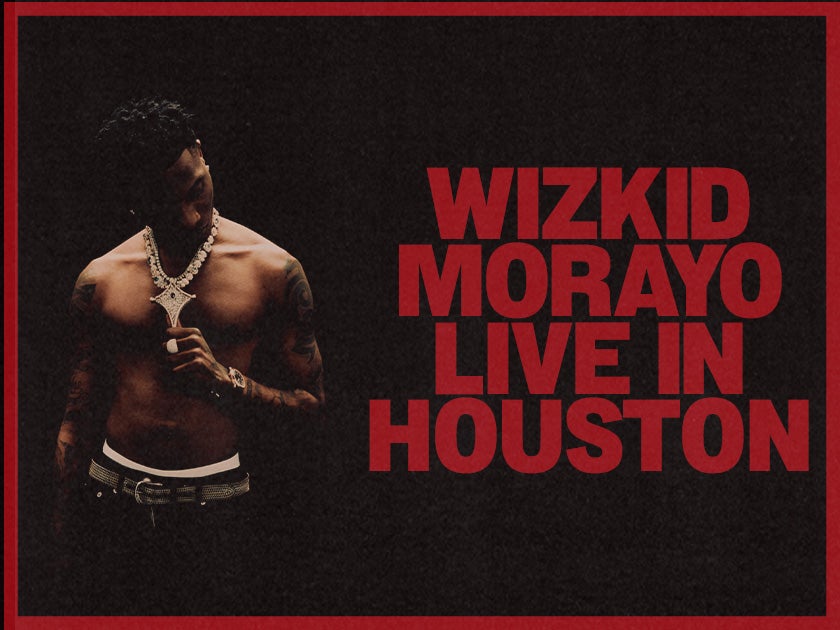


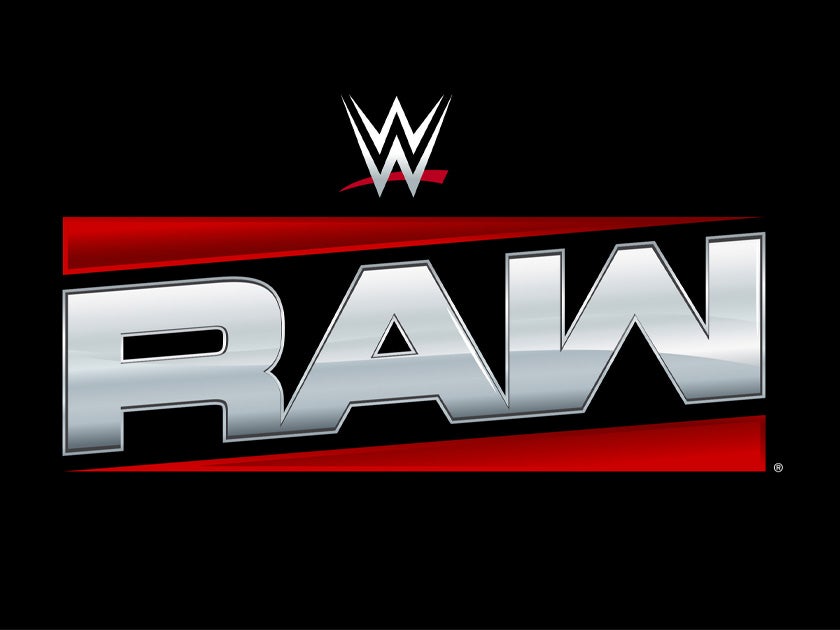




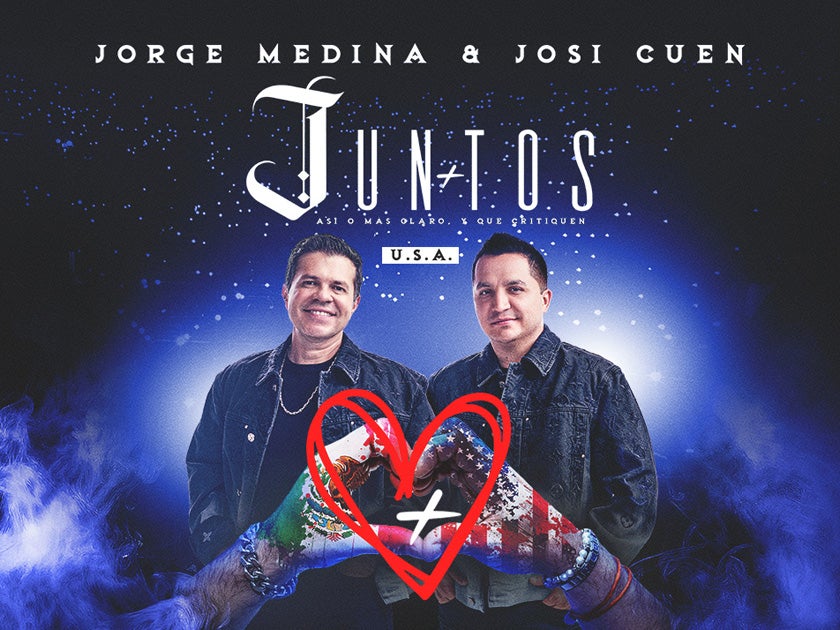
facebook
Follow